Dweb Project Update 2025
It's almost a year since I posted an introduction to the dweb Project. Much has been achieved since then so here is an update, beginning with a few bullets for those wanting a tl;dr, followed by an introduction to what this is all about. I'll also show how easy it is to get started browsing websites on Autonomi. Then a little about the benefits of using dweb as a platform for building decentralised Autonomi apps.
The dweb Project is up and running with:
- a simple GUI: the AutonomiDweb App 🥳
- websites anyone can browse directly from Autonomi 🌐
- dynamic web apps loading from Autonomi and storing data there 🔒
- Friends, a dweb app that won first prize in the Impossible Futures competition 🏆
Those recent highlights were made possible by:
- the Autonomi network launching in March and improving rapidly 💥
- the Dweb REST API providing web apps with access to Autonomi 🔧
- hand crafted code by humans 👌
- amazing help with testing from the Autonomi community 🙏
Here's a screenshot of the recently launched AutonomiDweb App. This is a regular app for Windows, Mac and Linux which gives instant access to browsing websites in your regular browser, directly from Autonomi:
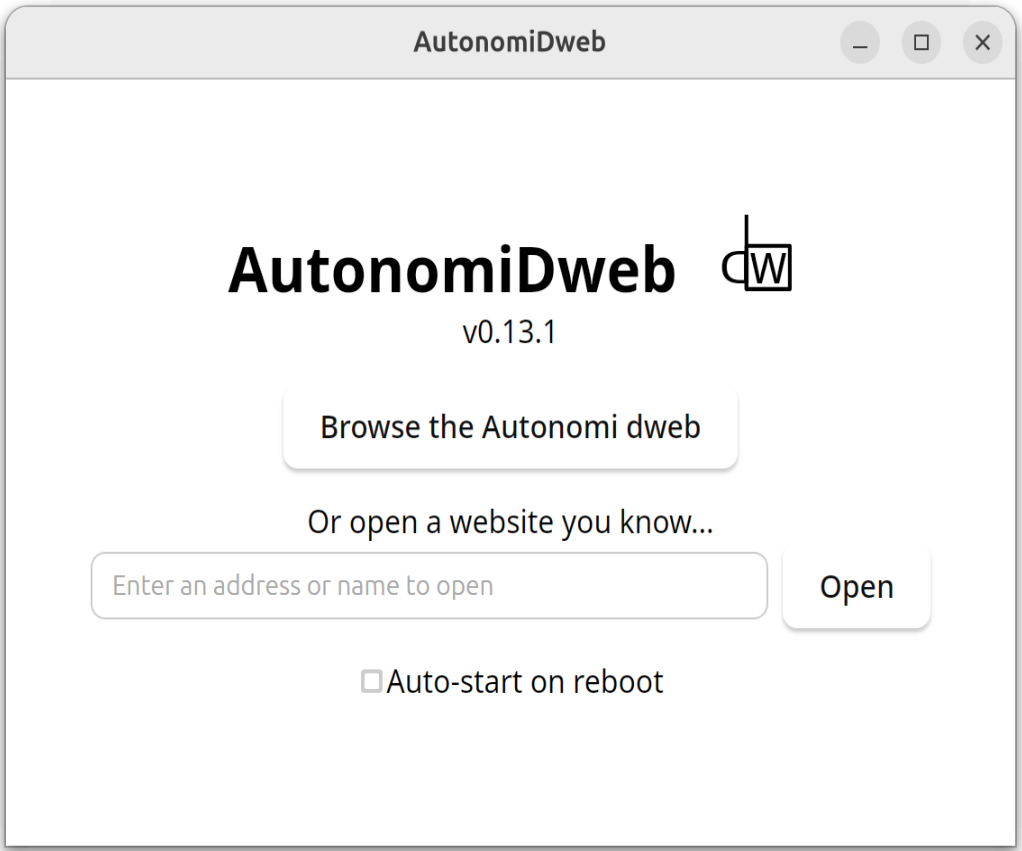
Getting started browsing is easy:
- download AutonomiDweb App from https://github.com/happybeing/dweb/releases
- run the app (see Notes below) and then click on "Browse the Autonomi dweb"
This will open your browser and take you to a website on Autonomi which has links to other websites, a retro game and some web apps.
Notes:
- On Windows you will be asked if it is ok to run the app. You will be shown a scary message from Windows Defender: "preventing an unrecognised app from starting. Running this app might put your PC at risk." Don't worry this is fine 🤣so click on "More info" and then "Run anyway". After that the above screen should display and off you go.
- On Mac and Linux you will need to make the dweb-app file executable before you can run it. You can right-click and open the properties menu in order to do this, or from the terminal command line, use `chmod +x ./dweb-app` in the directory containing dweb-app.
In case folk don't know Autonomi, I'll say a little about the network and why you might like to use it, and then explain how dweb makes things easy for developers of super secure web apps.
About the Autonomi Network
Autonomi is a like a secure, privacy first, decentralised "cloud" where only the owner can access their data unless they choose to make it public, and where nobody can take away your access to your data or data published by others. Even public data is encrypted both at rest (when stored on disk) and in transit (when being accessed) so nobody knows what the data is unless they are authorised to access it. This keeps data secure from theft, accidental or deliberate deletion (e.g. by ransomware) and makes spying on what people are doing on the network impractical.
Privacy and security are vital for individual autonomy, but another of the aims of Autonomi is to create a level the playing field. Firstly, it gives everyone back control over their data. Secondly, it gives even individual developers the ability to compete with mega-corporations by reducing website and app hosting and infrastructure costs to zero. Only a one-off upload charge applies when you publish or store data, and premium data can be updated for free!
The Dweb Project is all about making this as easy as possible for users, web publishers and web app developers who wish to use this secure decentralised network. This enhances everyone's privacy and levels the playing field for individual developers and small business who until now have great difficulty competing with big companies.
The network is to an extent still work-in-progress, but it already hosts websites and dynamic web apps without gatekeepers or central points of failure. Millions of simple nodes combine to provide what is in effect a decentralised "cloud", where all data on the network is encrypted and access tokens (such as keys and passwords) never leave the user's device. Identity and access to data are truly decentralised and do not rely on costly proof-of-work (as with Blockchain).
Note: this blog was built built using Publii and is available on both Autonomi (as 'toast') and on the web at https://toast.happybeing.com.
Dweb Project Summary 2025
As we enter the final quarter of 2025, dweb is a project that provides publishing and browsing of websites and dynamic web apps on the Autonomi peer-to-peer network. Browsing and apps work in a standard browser, so only the AutonomiDweb App is needed to get started as a user. The Dweb Project includes:
- a GUI app for browsing the Autonomi dweb on Windows, MacOS and Linux
- a command line app for publishing websites and with many utility features
- a Rust server lib so any app can open websites and web apps in a browser
- a Rust lib containing some core dweb features
More on these and everything about the project, including for web builders and developers can be found on Codeberg here https://codeberg.org/happybeing/dweb/ and you can download the latest releases from Github at https://github.com/happybeing/dweb/releases.
For developers there are demo web apps such as scratchchat and names, and a Tauri app showing how to embed the dweb server so that users of your native app can browse Autonomi.
Community Apps
An important milestone is that other developers have begun building web apps based on dweb, which is good for both users and developers. Two outstanding examples are:
- Friends - a peer-to-peer chat app
- Atlas - a link and file sharing app
Websites published on Autonomi can be opened immediately using the Autonomi GUI: download and open the app, click "Browse" and off you go. That will open your browser to load a website from Autonomi which lists websites and web apps including those mentioned above.
To use apps requires some more setup so the user can store data such as app settings, but once that is done for one web app, they are set up for every other web app. This is a big win because developers don't need to worry about implementing support for this in their own app and can rely on dweb to handle this.
Web Developers
The one-off dweb setup process frees developers to focus on their web app instead of how to get each user setup to access Autonomi.
Everything to do with developing a web app will be familiar because dweb provides a local REST API to simplify use of Autonomi for storage of data and app settings by using familiar formats such as JSON.
Development of a web app is just like a conventional web app. You can use standard frameworks and web tooling to generate static HTML, which supports dynamic web features in client-side JavaScript that accesses the REST API. Hot re-loading during development works too because dweb provides the API as a local server. You can also develop entirely off-line using a local test network instead of the live Autonomi network.
The only difference from developing a conventional web app is that you use the dweb command line to publish and update your app to Autonomi, instead of uploading to a remote web server. So publishing a website or app is as simple as:
dweb publish-new --name toast --files-root ~/toast-blog
That's what I used to publish this blog to Autonomi. You can view it directly from Autonomi by starting the AutonomiDweb App and typing 'toast' into the input and clicking 'Open'. Every version of every website or app can be accessed because the data is not overwritten, and a reference to each version is kept on the network in an append-only History.
By the way, there are no domain registrations needed, and no renewal fees, and no hosting costs beyond the one-off payment when you upload files or store data. And if your app takes off, Autonomi nodes provide the bandwidth without extra cost to you or overloading a central server, because data is split into chunks and spread randomly across multiple very simple nodes.
More information on publishing websites and for app developers is provided on Codeberg here https://codeberg.org/happybeing/dweb/ and you can download the latest dweb releases from Github at https://github.com/happybeing/dweb/releases.
